WordPress has established itself as the go-to platform for website development, thanks to its flexibility and ease of use. One of the key factors contributing to its popularity is the vast array of plugins available, which extend the functionality of WordPress websites.
WordPress plugins are additional pieces of software that can be installed on your WordPress site to extend its functionality and add new features. They allow you to customize your website without needing to code everything from scratch. There are thousands of WordPress plugins available, covering a wide range of functionalities.
In this guide, we’ll explore 10 essential plugins that can enhance the performance, security, and functionality of any WordPress website, making them indispensable for WordPress website development projects.
1. Yoast SEO:
Yoast search engine optimization is a popular WordPress plugin designed to help website owners optimize their content for search engines. Its primary purpose is to assist users in improving their website’s visibility and ranking on search engine results pages (SERPs). The plugin offers various features such as content analysis, keyword optimization, meta tag management, XML sitemap generation, and more. Ultimately, Yoast search engine optimization aims to make on-page search engine optimization more accessible and efficient for WordPress users, helping them create content that is both user-friendly and search engine-friendly.
Tip: Utilize Yoast’s readability analysis to ensure your content is engaging and easy to understand.
Example: Improve your website’s visibility on search engine results pages (SERPs) by optimizing meta titles and descriptions.
2. WooCommerce:
WooCommerce is an open-source e-commerce platform specifically designed for WordPress websites. Its purpose is to enable individuals and businesses to create online stores and sell products or services digitally.
WooCommerce offers a wide range of features and functionalities, including:
- Storefront customization: Users can customize the look and feel of their online store using themes and templates specifically built for WooCommerce.
- Product management: WooCommerce allows users to easily add, edit, and manage their products, including variations, images, pricing, and inventory.
- Shopping cart and checkout: It provides a seamless shopping cart and checkout process for customers, including various payment gateways and shipping options.
- Order management: Users can efficiently manage orders, process payments, and handle customer communication directly from the WooCommerce dashboard.
- Extensibility: With a vast ecosystem of plugins and extensions, WooCommerce can be extended to add additional features and integrate with third-party services.
Tip: Customize your online store with WooCommerce extensions for added functionality like subscriptions, memberships, and bookings.
Example: Create a seamless shopping experience for your customers with a user-friendly interface and mobile responsiveness.
3. Wordfence Security:
Wordfence Security is a WordPress plugin designed to enhance the security of WordPress websites. Its primary purpose is to protect websites from various online threats, including malware, hacking attempts, brute force attacks, and other security vulnerabilities.
Some of the key features and functionalities of Wordfence Security include:
- Firewall: Wordfence includes a firewall that helps block malicious traffic before it reaches the website, thereby preventing unauthorized access and attacks.
- Malware scanning: The plugin scans the WordPress files and database for known malware signatures and suspicious code, helping users identify and remove malicious content.
- Login security: Wordfence provides features such as two-factor authentication, login page CAPTCHA, and login attempt monitoring to strengthen the security of user accounts and prevent unauthorized logins.
- Security alerts: Users receive real-time alerts and notifications about security threats and vulnerabilities on their websites, enabling them to take immediate action to mitigate risks.
- Security hardening: Wordfence offers various security hardening features to improve the overall security posture of WordPress websites, including file integrity monitoring, WordPress core file protection, and security headers.
Tip: Enable two-factor authentication and firewall rules to add an extra layer of security to your website.
Example: Detect and block suspicious activity in real-time to prevent unauthorized access to your website.
4. WP Rocket:
WP Rocket is a premium WordPress plugin designed for caching to improve website performance and speed. Its primary purpose is to optimize WordPress websites by implementing various caching techniques and performance optimizations.
Here are some key features and functionalities of WP Rocket:
- Page caching: WP Rocket generates static HTML files of dynamic WordPress pages and serves them to visitors, reducing server load and improving page load times.
- Browser caching: The plugin leverage browser caching to store static resources such as images, CSS, and JavaScript files locally on visitors’ devices, reducing the need for repeated downloads.
- Minification and concatenation: WP Rocket minifies CSS, JavaScript, and HTML files by removing unnecessary characters and whitespace, as well as concatenating them to reduce the number of HTTP requests.
- Lazy loading: WP Rocket implements lazy loading for images, videos, and iframes, which defers the loading of non-essential media until they are visible on the user’s screen, improving page load times and reducing bandwidth usage.
- Database optimization: The plugin offers tools to optimize WordPress databases by cleaning up unnecessary data, reducing database bloat, and improving website performance.
Tip: Configure WP Rocket’s settings to optimize performance based on your website’s specific needs and requirements.
Example: Reduce page load times and improve user experience, leading to higher conversion rates and lower bounce rates.
5. UpdraftPlus:
UpdraftPlus is a WordPress backup plugin with the primary purpose of simplifying the backup and restoration process for WordPress websites.
Its key features and functionalities serve the following purposes:
- Backup Creation: UpdraftPlus allows users to create backups of their entire WordPress website, including files, databases, themes, plugins, and uploads. Users can schedule automatic backups on a regular basis to ensure that their website data is regularly backed up.
- Backup Storage: The plugin offers multiple options for storing backup files, including local storage, cloud storage services (such as Dropbox, Google Drive, Amazon S3, and more), FTP, and email. This flexibility allows users to choose the storage solution that best fits their needs.
- Restore Functionality: UpdraftPlus provides easy-to-use restoration tools that allow users to restore their website from a backup with just a few clicks. Whether the website is experiencing issues due to malware, data loss, or other issues, users can quickly restore a backup to get their site back up and running.
- Migration: UpdraftPlus can also be used for website migration purposes, allowing users to transfer their WordPress website from one server to another seamlessly. This is particularly useful when users are moving their website to a new hosting provider or domain.
- Security: By regularly backing up website data, UpdraftPlus helps to improve website security by providing a fallback option in case of security breaches, hacking attempts, or data loss incidents.
Tip: Schedule regular backups to ensure that you always have a recent copy of your website in case of emergencies.
Example: Easily restore your website to a previous state in the event of data loss, corruption, or security breaches.
6. Elementor:
Elementor is a popular WordPress page builder plugin designed to empower users to create stunning websites with ease and flexibility. Its primary purpose is to enable users, regardless of their coding experience, to design and customize websites visually, using a simple drag-and-drop interface.
Here’s a breakdown of its key purposes:
- Visual Editing: Elementor offers a live, front-end editing experience, allowing users to see the changes they make to their website in real-time. This visual approach makes the design process intuitive and efficient, as users can directly manipulate elements on the page without needing to switch between editing modes.
- Drag-and-Drop Interface: With Elementor’s drag-and-drop interface, users can easily add, remove, and rearrange elements on their web pages. This flexibility allows for quick prototyping and experimentation with different layouts and designs.
- Customization Options: Elementor provides a wide range of customization options for each element, including typography, colors, spacing, borders, backgrounds, and more. Users have full control over the appearance and style of their website elements, allowing them to achieve their desired design vision.
- Template Library: Elementor comes with a library of pre-designed templates for various website sections, pages, and entire website designs. Users can choose from these templates as a starting point for their projects, saving time and effort in the design process.
- Responsive Design: Elementor ensures that websites created with the plugin are responsive and mobile-friendly. Users can preview and adjust their designs for different screen sizes and devices, ensuring a consistent and optimized experience across all platforms.
Tip: Explore pre-designed templates and blocks to speed up the design process and maintain consistency across your website.
Example: Create visually stunning landing pages, blog post layouts, and product pages to captivate your audience and drive conversions.
7. Akismet:
Akismet is a plugin primarily designed to combat comment spam on WordPress websites. Its purpose is to filter out spam comments, trackbacks, and contact form submissions that are often generated by automated bots.
Here’s how Akismet achieves its purpose:
- Spam Detection: Akismet uses a sophisticated algorithm and a vast database of known spam patterns to analyze incoming comments and determine whether they are likely to be spam or legitimate contributions. It evaluates various factors such as content, links, user information, and behavior to make this determination.
- Spam Filtering: When Akismet identifies a comment as spam, it automatically moves it to the spam queue, preventing it from appearing on the website. This helps website owners maintain the quality and integrity of their content by ensuring that only genuine comments from real users are displayed publicly.
- Statistical Learning: Akismet continuously learns from user feedback and interaction with spam comments to improve its spam detection accuracy over time. As more websites use Akismet and provide feedback on spam comments, the plugin becomes more effective at identifying and filtering out spam.
- Integration with WordPress: Akismet seamlessly integrates with WordPress, making it easy for website owners to activate and configure the plugin directly from their WordPress dashboard. Once activated, Akismet works silently in the background, automatically filtering spam comments without requiring manual intervention.
- API Key: Akismet requires an API key to function, which helps ensure that the plugin remains sustainable and reliable over time. Users can obtain an API key by signing up for an Akismet account, with various subscription options available depending on the user’s needs.
Tip: Regularly review Akismet’s spam queue to ensure that legitimate comments and inquiries are not mistakenly flagged as spam.
Example: Maintain a clean and clutter-free website by preventing irrelevant or malicious content from appearing in public view.
8. Sucuri Security:
Sucuri Security is a comprehensive security plugin and web application firewall (WAF) service designed to protect websites from various online threats, malware, and security vulnerabilities. Its primary purpose is to enhance the security posture of websites by providing proactive security measures and real-time threat monitoring.
Here are some key aspects of Sucuri Security’s purpose:
- Malware Detection and Removal: Sucuri Security continuously monitors websites for signs of malware infection, including malicious code injections, backdoors, and other security threats. It scans website files and databases for known malware signatures and suspicious behavior, helping users identify and remove malware promptly.
- Website Firewall (WAF): Sucuri offers a cloud-based WAF that acts as a protective barrier between websites and potential threats. The WAF filters incoming web traffic, blocking malicious requests, DDoS attacks, SQL injections, cross-site scripting (XSS), and other common attack vectors before they reach the website’s server.
- Security Hardening: Sucuri provides tools and recommendations to harden the security of websites, including strengthening user authentication, enforcing secure communication protocols (HTTPS), configuring security headers, and restricting access to sensitive files and directories.
- Security Monitoring and Alerts: Sucuri Security monitors website activity and alerts users to security incidents, suspicious behavior, and potential vulnerabilities in real-time. Users receive notifications via email or SMS alerts, allowing them to take immediate action to mitigate security risks.
- Website Cleanup and Recovery: In the event of a security breach or malware infection, Sucuri offers website cleanup and recovery services to restore websites to a clean and secure state. This includes removing malware, restoring compromised files, and repairing any damage caused by security incidents.
Tip: Enable Sucuri’s website firewall to block malicious traffic and prevent DDoS attacks from disrupting your website’s availability.
Example: Identify and remediate security vulnerabilities before they can be exploited by hackers or malware.
9. WPForms:
WPForms is a user-friendly WordPress plugin designed to simplify the process of creating and managing online forms on WordPress websites. Its primary purpose is to empower website owners to build custom forms quickly and easily, without requiring any coding knowledge.
Here are some key aspects of WPForms’ purpose:
- Form Creation: WPForms allows users to create a wide variety of forms, including contact forms, registration forms, payment forms, surveys, polls, and more. The plugin provides a drag-and-drop form builder interface, enabling users to add form fields, rearrange them, and customize their settings with ease.
- User Experience: WPForms prioritizes user experience, offering a clean and intuitive interface for both form creators and form users. Forms created with WPForms are mobile-responsive by default, ensuring a seamless experience for visitors on all devices.
- Integration: WPForms integrates with popular email marketing services, CRMs (Customer Relationship Management) systems, payment gateways, and other third-party platforms. This allows users to automatically send form submissions to their preferred email marketing lists, CRM databases, or payment processors, streamlining their workflow and data management processes.
- Spam Protection: WPForms includes built-in spam protection features such as CAPTCHA and Honeypot to prevent spam submissions and maintain the quality of form data.
- Conditional Logic: WPForms offers conditional logic functionality, allowing users to create dynamic forms that change based on user input. This enables users to personalize the form experience and collect relevant information based on specific user responses.
Tip: Use conditional logic to display or hide form fields based on user responses, creating a personalized experience for your visitors.
Example: Generate leads and gather valuable feedback from your audience by implementing engaging and interactive forms throughout your website.
10. Smush:
Smush is a WordPress plugin designed to optimize images on WordPress websites. Its primary purpose is to help website owners reduce image file sizes, improve website performance, and enhance user experience.
Here are some key aspects of Smush’s purpose:
- Image Compression: Smush automatically compresses images uploaded to WordPress, reducing their file sizes without compromising image quality. This optimization process helps to minimize the load time of web pages, improving website speed and performance.
- Bulk Optimization: Smush allows users to optimize existing images in bulk. Users can optimize all images in their media library with just a few clicks, saving time and effort in optimizing images individually.
- Lossless Compression: Smush offers both lossy and lossless image compression options. Lossless compression reduces image file sizes without affecting image quality, ensuring that images maintain their clarity and visual integrity.
- Lazy Loading: Smush includes lazy loading functionality, which defers the loading of offscreen images until they are needed. This helps to reduce initial page load times and conserve bandwidth, particularly for websites with a large number of images.
- Image Resizing: Smush can automatically resize images to fit within specified dimensions, preventing oversized images from slowing down web page loading times. Users can set maximum width and height parameters to ensure that images are displayed appropriately across different devices and screen sizes.
Tip: Enable automatic image optimization to streamline your workflow and ensure that new images uploaded to your website are optimized automatically.
Example: Improve your website’s performance and search engine optimization rankings by delivering faster page load times and a better user experience with optimized images.
Conclusion:
Incorporating these 10 essential plugins into your WordPress website development projects can significantly enhance its functionality, security, and performance, ultimately providing a better experience for both you and your visitors. At Webvision Solution, we specialize in WordPress web development services, leveraging the power of these plugins and more to create custom websites that meet your unique needs and goals. Contact us today to learn more about how we can help you build and optimize your WordPress website for success.
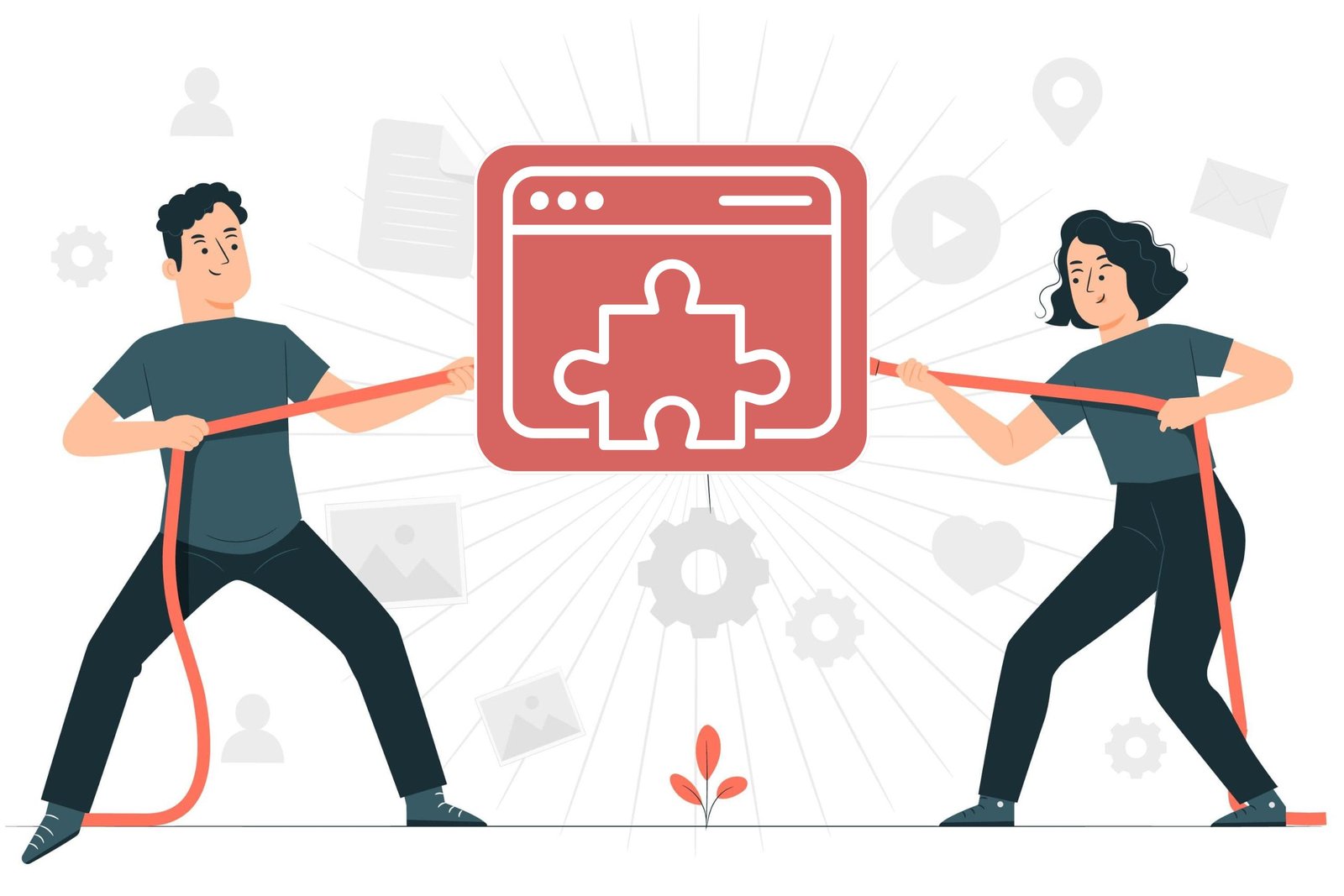
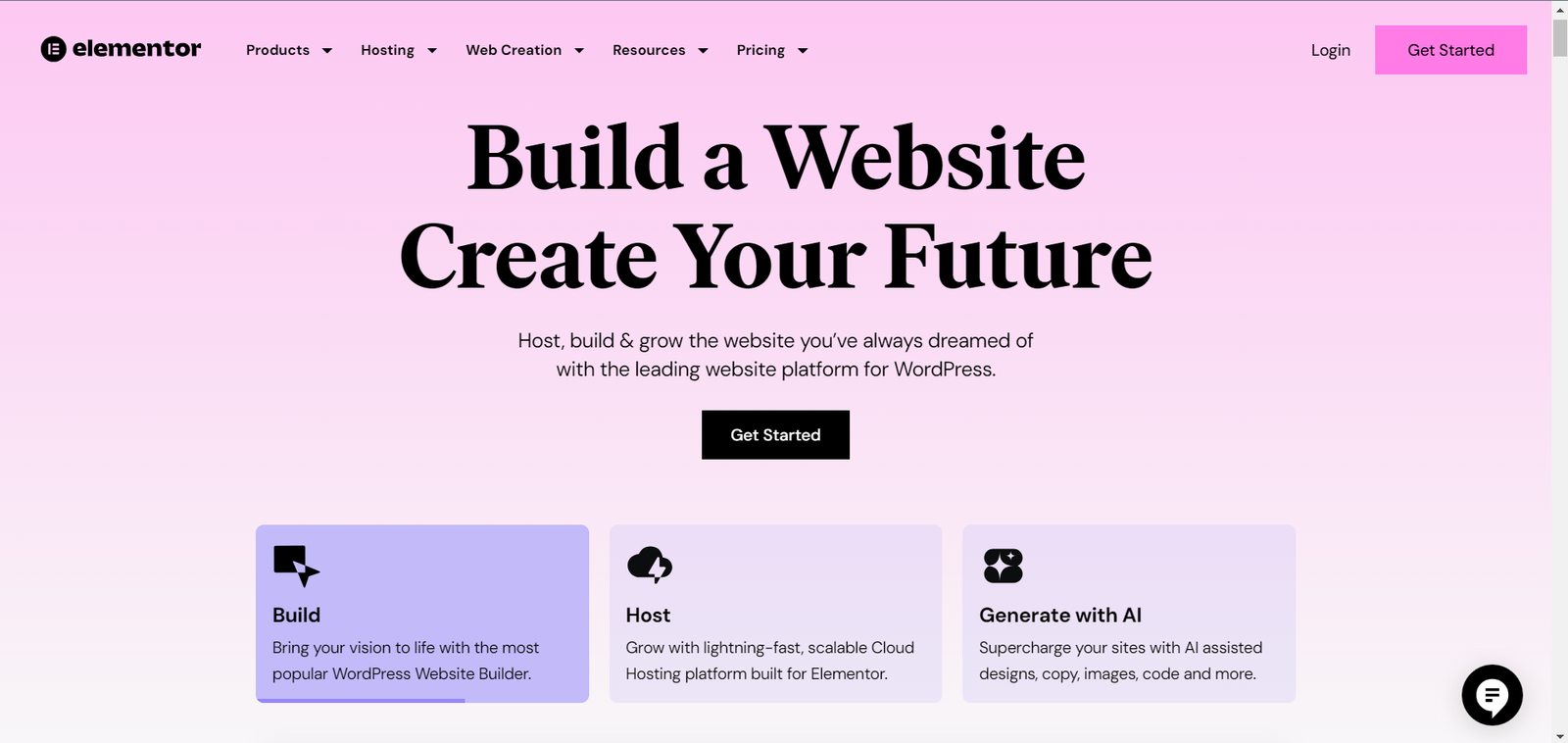
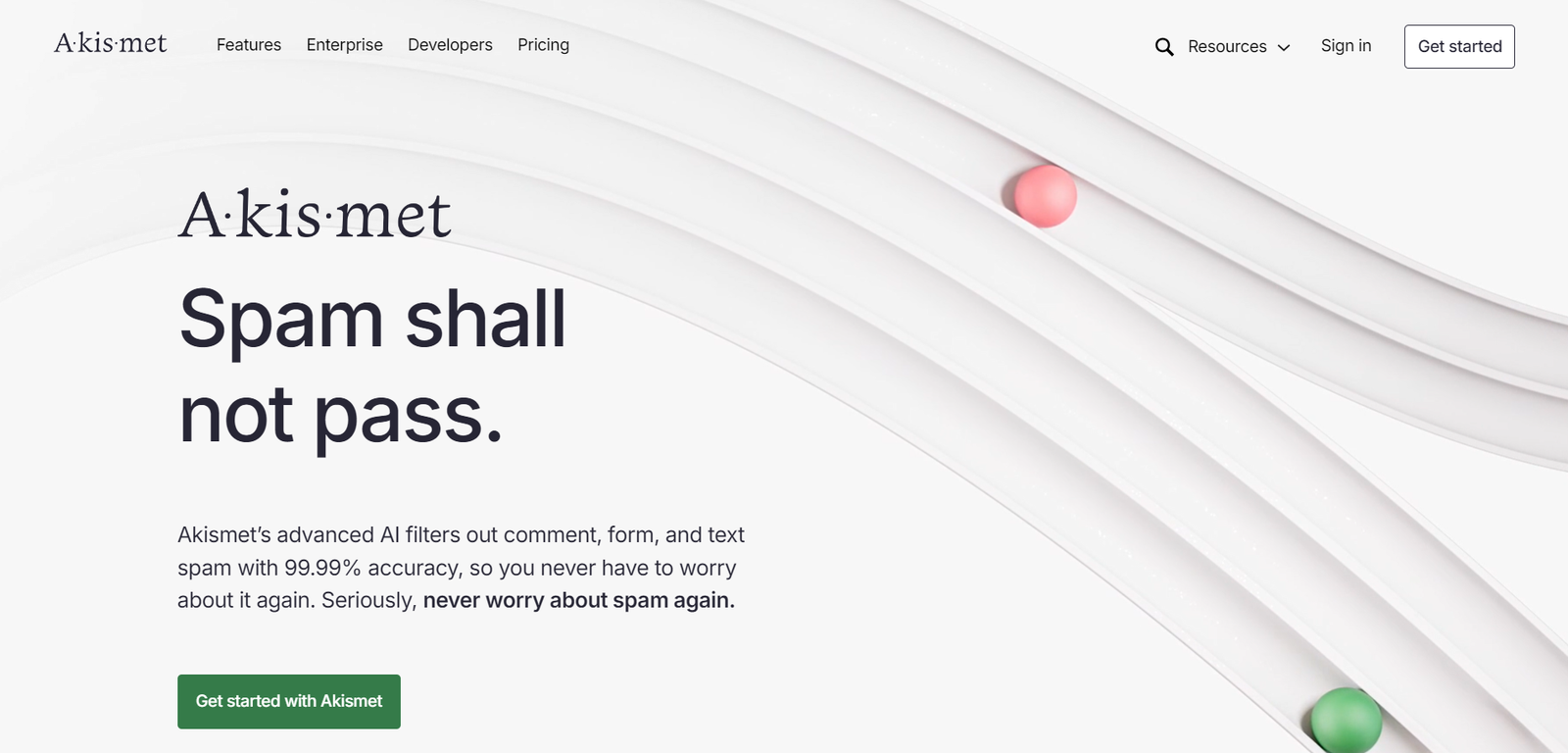
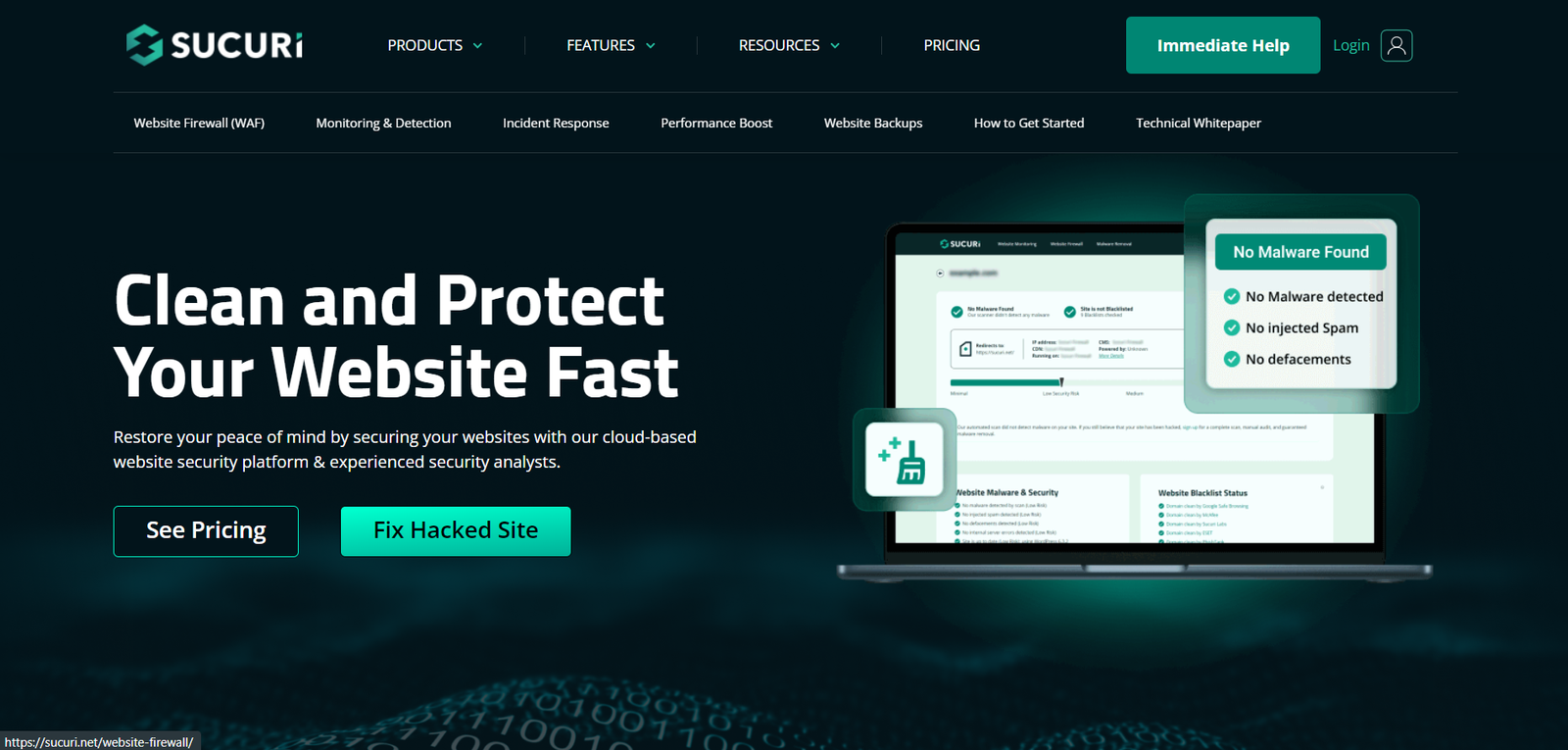
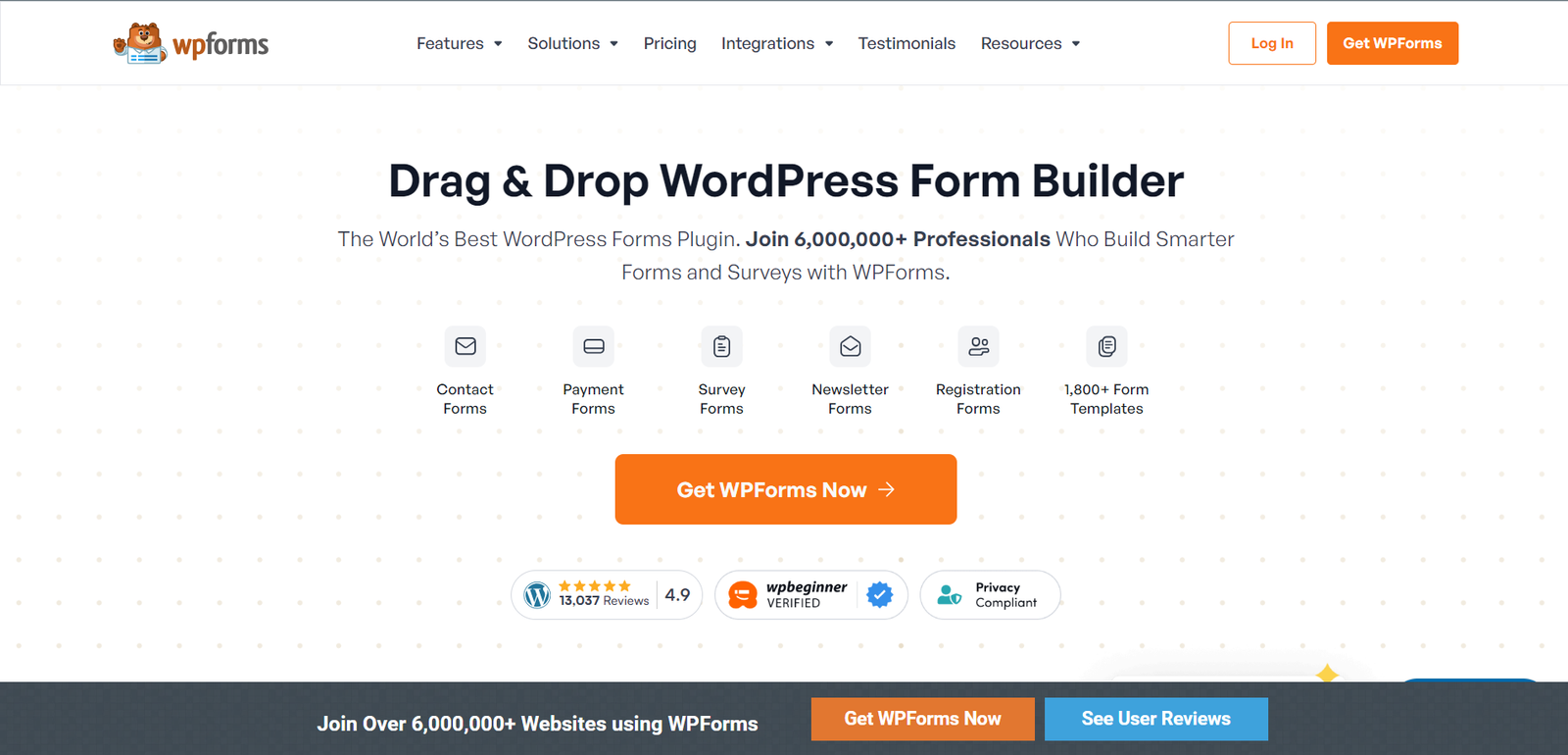
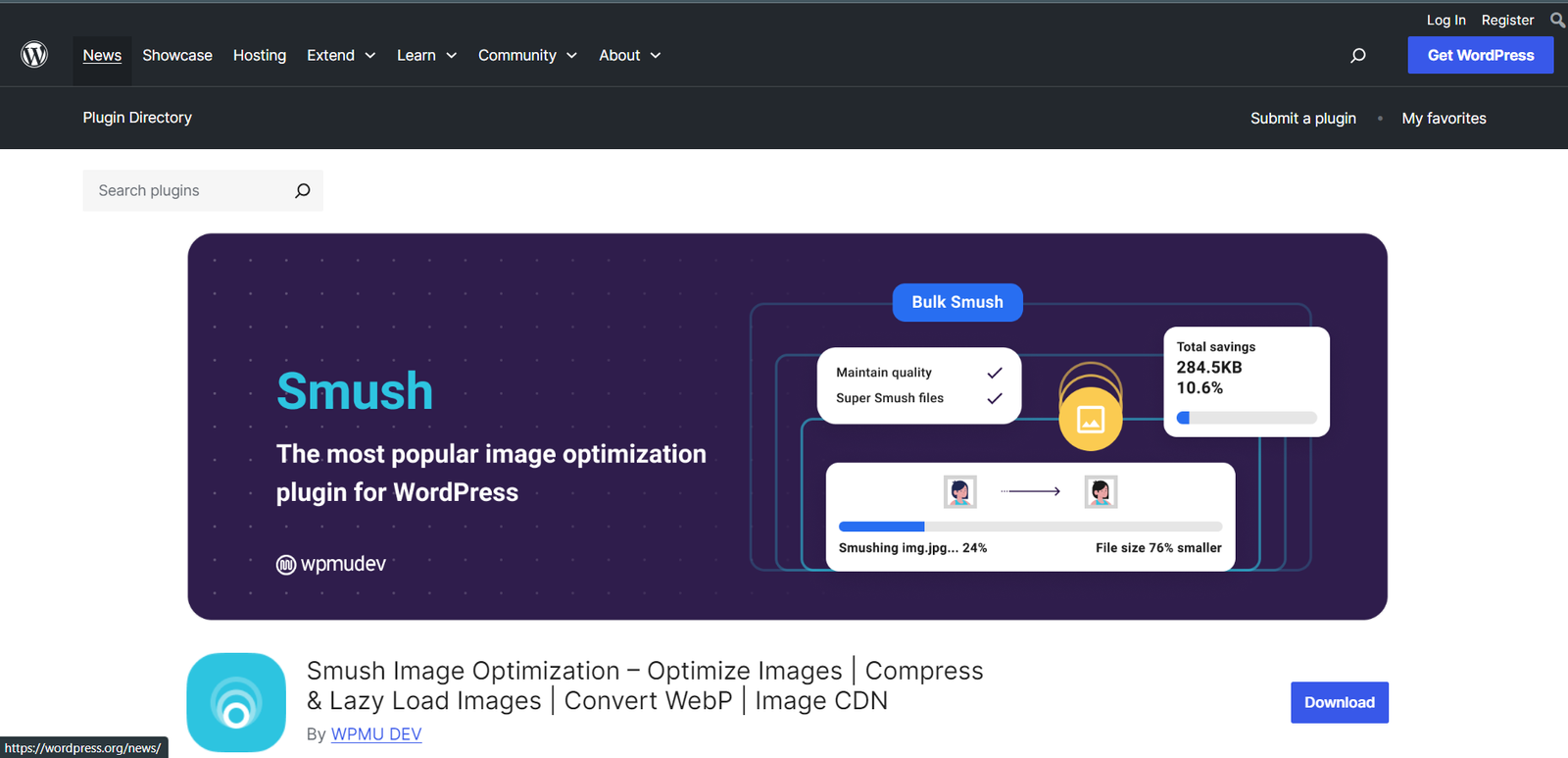


 5 Common Website Issues and How Website Maintenance Services Can Prevent Th...
5 Common Website Issues and How Website Maintenance Services Can Prevent Th...